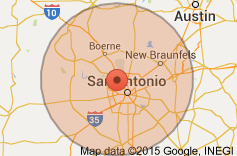As web designers, so much of what we do has no direct relation to our client’s website coding. A perfect case in point- Google My Business. Formerly Google Places, My Business is tied directly to the detailed keycards on the side of the page when you do a specific search for a company or organization; depending on how robust the listing is, this section can provide business hours, an address, a map section, images from your site, and relative reviews both from across the web and Google +.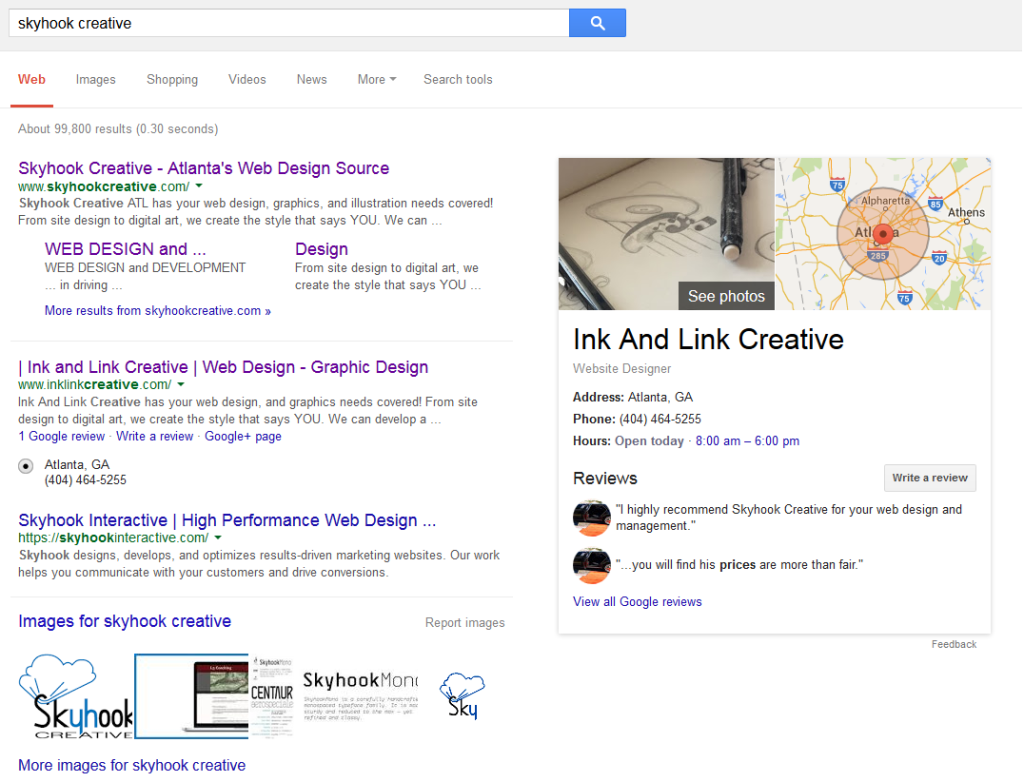
Where it gets hairy is when Google gets confused.
(Note- I searched for Skyhook Creative – our original name when our My Business listing was created – will save that transition story for another post). Recently, a client that we are managing social media for acquired a competing company. The acquired company did not have robust social media engagements (including My Business), but did have enough value with their existing web presence and company history to warrant maintaining both separately. However, the problem that we came across when creating a My Business listing was that when using the client’s address, the second company got flagged as a spam page since the client’s address was already registered.
The workaround
Your best bet in this situation is to do one of two things – add a suite number to the original address (and be on good terms with your mailman until the Google postcard comes in) or register with a personal mailing address. (Note that My Business will not accept PO Box addresses). Although you may be concerned about privacy, simply checking the box to “Serve Customers at Their Location” turns your location pin into a radius of coverage: